Dear friends,
We know 2021 didn’t go quite as expected. But we’re so proud of the beautiful products we’ve seen you build with the help of Zeplin, products that create opportunities, delight users, and connect communities.
We’re ending this year with two updates: our product highlights from December, as well as a roundup of our top 5 most-loved features in 2021.
December Highlights
This month, we upgraded to Figma plugin version 3.0, added a section for missing (deleted) stories, and made other improvements to make handoff easier.
Figma Plugin 3.0
With Figma plugin 3.0, you can now publish designs without ever leaving Figma’s web app. And it’s a much faster export process than ever before! Plus, we’ve made it easier for first-time Figma users to onboard into Zeplin — they can simply create a Zeplin account with their Figma login credentials. We also made performance improvements by fixing timeout errors. Learn more about recent improvements to Zeplin’s Figma plugin.
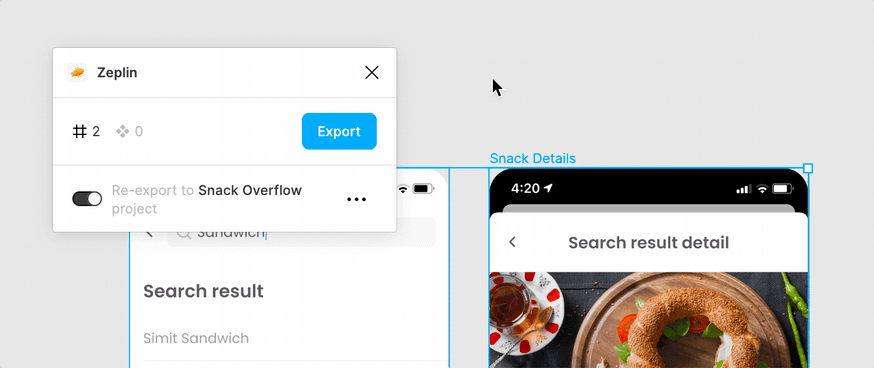
Version commit history
You can now see all versions at a glance using the “Versions” button on the bottom left of Zeplin’s macOS app. This way, you can easily cross-reference or switch between versions if needed!
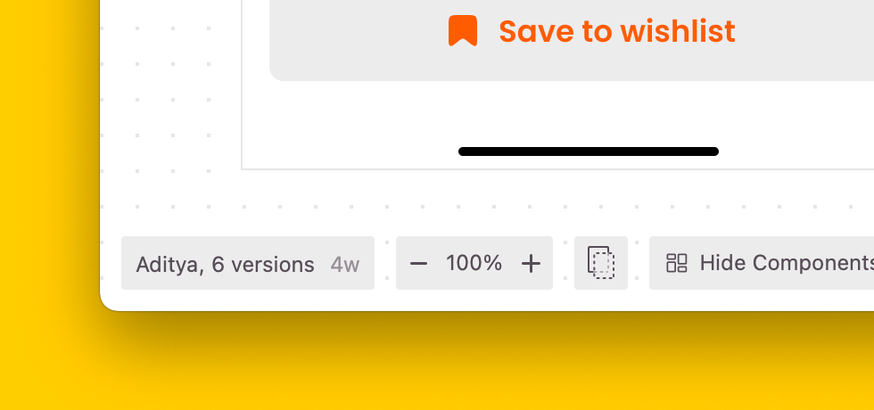
Identify “Missing stories”
Remember our upgraded Storybook integration from the fall? We’ve now made it so that if a story in Storybook is missing (i.e. deleted), Zeplin will list this missing link in the new “Missing Stories” section. This will make it easy for you to identify and fix the link.
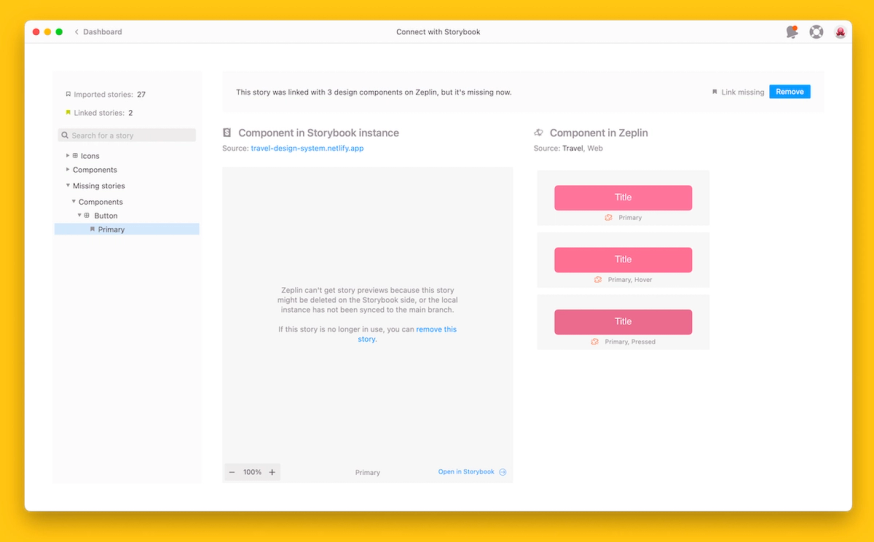
Layer inspector, grid specs, and more
Layer inspector in the mac app now displays exact values for auto width and height if defined in the design tool. We also made grid specs more accessible, by moving it to the footer — and added a shortcut to easily toggle it on and off. And finally, we fixed a drag-to-reorder bug for our macOS Monterey users.
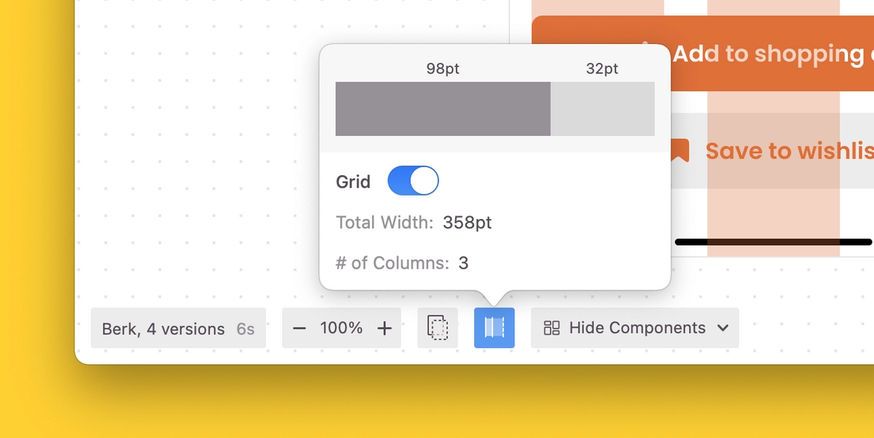
Top 5 Features of 2021
Looking back at 2021, we released several important updates to make design delivery almost effortless for your and your team. And you loved many of these new features and functionality — you told us so in several hours of thoughtful user feedback, so THANK YOU. If there’s a can’t miss list you must try before the year ends, this is it:
- Screen Variants: Screen Variants has been one of our most popular features(if not the most) – simply drag and drop variants onto the default screen and Zeplin will do the rest of the work for you!
- Optimized assets: With this release, Zeplin automatically optimized images in four new formats(PNG, JPG, SVG, & WebP) to ensure performant install and loads times. You no longer need to use a separate website to generate these file types.
- Highlight Components: Quickly show all reusable components on a design, by simply toggling them on or off (components need to be created in Styleguides).
- Powered-up Storybook integration: It’s easy to link Zeplin to your Storybook instance and connect individual components to code.
- SCIM: For teams on our Enterprise plan, we launched SCIM support which makes it so much easier for admins to automate critical features of member management.
For more on all the amazing ways millions of designers and developers around the world used Zeplin to bridge the gap between design and code, check out our 2021 Year in Review.
Until next time, happy holidays, see you in 2022!




