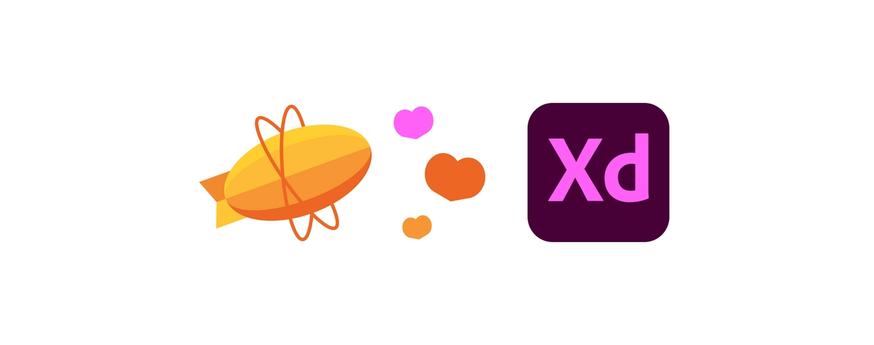We know that designers (and their teammates) everywhere use Adobe XD to create products — and back in 2018, the initial launch of our integration with Adobe XD confirmed that teams would make good use of this combo.
Fast forward to now, and thousands of teams use the Zeplin integration every day. In fact, more than 1 million designs are published every month from Adobe XD to Zeplin for development. We want to make good on our promise to give XD users a seamless and reliable integration. We’re excited to release a brand new plugin for Adobe XD that includes significant performance improvements and allows for teams to easily collaborate to bring designs to life. Let’s dive in.
Start publishing designs for development from XD
If you don’t have a Zeplin account yet, sign up here for free.
Here’s how to install the new Zeplin for XD plugin: From any XD document, navigate to “Plugins > Browse Plugins” and search for “Zeplin for XD”. Then, click “Install” on the “Zeplin for XD” card. You can also click here to install Zeplin for XD from the XD Plugin Manager.
Once the plugin is installed, you’ll be able to publish designs from any XD document. Simply navigate to “Plugins > Zeplin for XD > Export Selected” or use the updated keyboard shortcuts listed below.
(Make sure you have the Zeplin desktop app installed and open before exporting. If the desktop app isn’t open, you’ll be redirected to your browser first and prompted to open the Zeplin app.)
That’s it! Your Adobe XD designs are now in Zeplin! Read on to learn more about how to get the most out of Zeplin and XD.
What’s new with Zeplin for XD
Here are some of the most notable improvements users will notice with our new Zeplin for XD Plugin.
Cloud document support: Now you’ll be able to export your design components directly from Adobe XD cloud documents — no more saving files to local! All you need to do is drag and drop the components you want to export to the “pasteboard” and publish them to Zeplin using the “Plugins” tab or our updated keyboard shortcuts (we’ll share more on those below).
Our hope is that this feature support will allow for a much easier workflow as well as saved time.
Keyboard shortcuts: We know that many users default to using handy keyboard shortcuts, so we’ve updated our keyboard shortcuts to meet the specifications of Adobe XD plugins. Simply use Control+Shift+E for Mac or Ctrl+Alt+Z for Windows to export your finalized designs from XD to the Zeplin workspace.


Large file support: No worries when it comes to those huge design files — we now support exporting documents from large files (for example, 500GB+). There are no limits on the size of design filesand timeout issues are a thing of the past.
Lastly, we built the Zeplin for XD Plugin using the Adobe API, which provides huge performance improvements while setting the foundation for even more enhancements in the future.
“As part of the UX team, I've found the Zeplin for XD Plugin to be super helpful and a big performance improvement,” Patricia Lazaro, User Experience Designer at Samsung Research and one of our beta testers for the plugin said. “Our team relies on using cloud documents in XD, so Zeplin's new support for this feature simplifies our workflow and helps us work faster.”
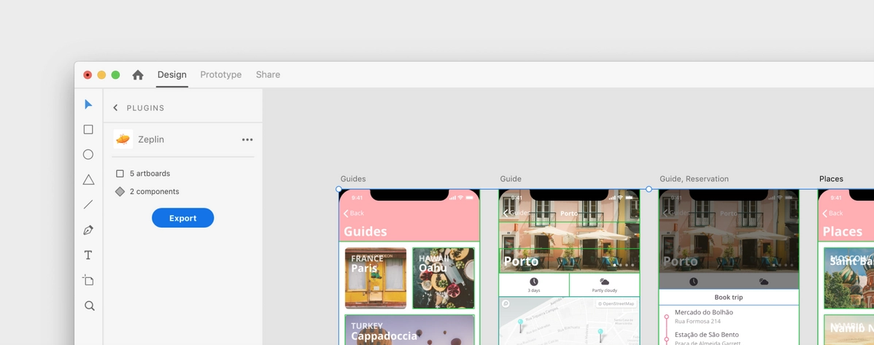
Delivering on design
Many product teams using XD for design rely on Zeplin to help bring designs to life. After implementing an XD + Zeplin workflow, the team at Electrolux found that they saved almost a month of time per project while cutting out unnecessary back-and-forth and change requests.
Here are a few reasons why designers, engineers and others (like product managers and QA engineers) use Zeplin for collaboration and handoff.
Handoff more than specs
With Zeplin, handoff is more than specs. Zeplin provides developers, testers, product managers and other teammates with clarity on the finalized design. Once designs have been published to Zeplin, the entire team knows that they’re ready for the next phase in the development workflow. This means no more emails, meetings and Slack messages asking,“ Are the designs ready yet?”
And, of course, your team gets tailored specs based on the published designs in Zeplin — so they have exactly what they need.
An inclusive and organized workspace
Zeplin provides a collaboration workspace where everyone on the team will feel welcomed, including non-designer users who may find the design tool a bit intimidating to jump into. Plus, Zeplin also provides structure to designs and screens by organizing them into sections (and tagging for even more organization). The result is an intuitive and accessible workspace where anyone can find what they need to ship designs.
Scale your design system
If you’ve invested time and effort into creating a design system, why not extend that consistency into the developer world? With Zeplin, developers gain visibility into reusable design elements and can even connect components to code.
Make it yours
We know everyone’s workflow is unique, so we’ve made it easy to add Zeplin to your existing process with integrations to the tools you use every day like Jira, Slack, VS Code and more. And with our API, webhooks and Zapier integration, you can create custom workflows in a snap.
That’s all for now!
We hope you love using the new Zeplin for XD Plugin! We hope that these new features will help XD users and make their design-to-development workflows a bit easier.
We’ll archive our old integration later this year, so make sure you install the new plugin as soon as you can.
The new Zeplin plugin for XD provides lots of new opportunities for us to help XD users bring their designs to life — and this is just one step toward more exciting development we have planned for our Adobe XD users.
If you haven’t already, create free XD and Zeplin accounts and try out the new plugin for yourself.