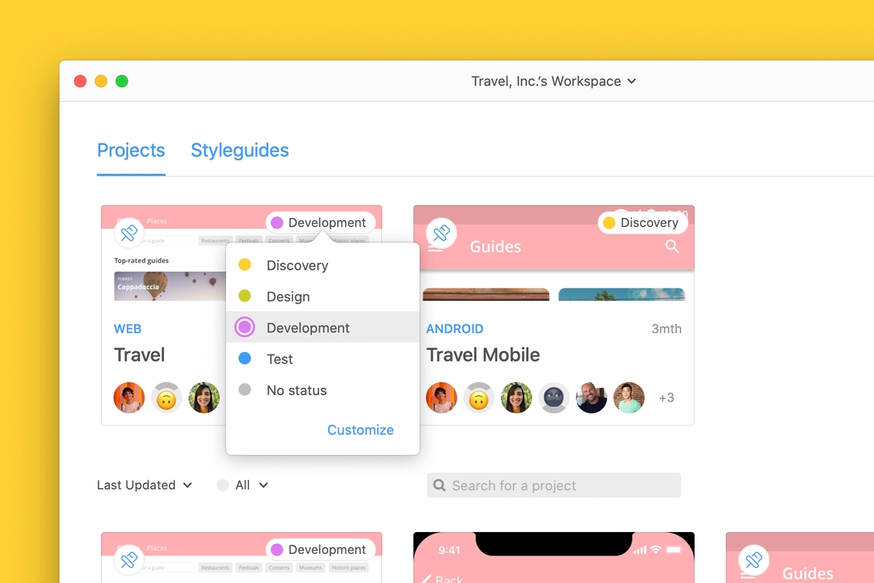At Zeplin, our goal has always been to help teams collaborate and build beautiful products. We want to encourage and facilitate communication across designers, developers, marketers, researchers, copy writers, product managers and more; making Zeplin a place where all of your project information lives — a source of truth.
But, there was something missing in this workflow: tracking the progress of a project and quickly being able to locate the projects you’re working on. We felt these pain points internally as well and have been working hard to come up with some solutions.
Today we’re excited to share a new era for the Organization workspace; starting with Project Status and Pins.
Project Status: Share the progress of your projects
A product goes through many stages in the development lifecycle — it’s a living organism. It can start with research and analysis, then continue to design and implementation, and lastly test and release. Even after a product is out in the wild, teams gather feedback to make changes and improvements.

Through each of these stages, teams in Zeplin struggled to understand which project was ready for development, QA or still in the brainstorming phase.
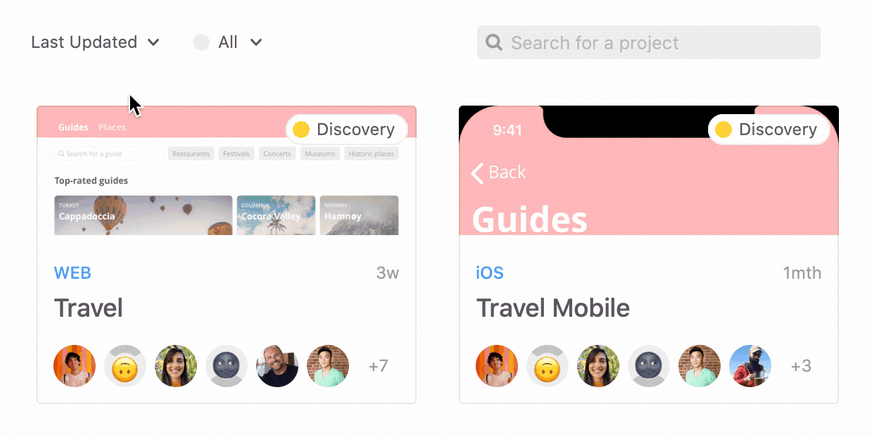
You can now set the status of a project to update your team about its progress. Status labels are customizable to fit your workflow — you can even assign colors to easily distinguish them. They are shared across all the projects in the workspace as well, so your team can have a consistent workflow for tracking their progress.
The ability to highlight the status of projects makes sure everyone is on the same page and makes coordination much simpler when you’re working across 30+ projects at a time.
Now your entire Organization can quickly see a project’s progress and know which ones they need to hop into. You can learn more about Project Status here.
Pins: Quickly find the projects you’re looking for
Many organizations have projects in the hundreds and with so many projects, finding the handful you’re currently working on can be difficult. We heard from teams that used unique naming conventions to make projects easier to search for or kept track of specific projects links separately — creating more manual work for them.
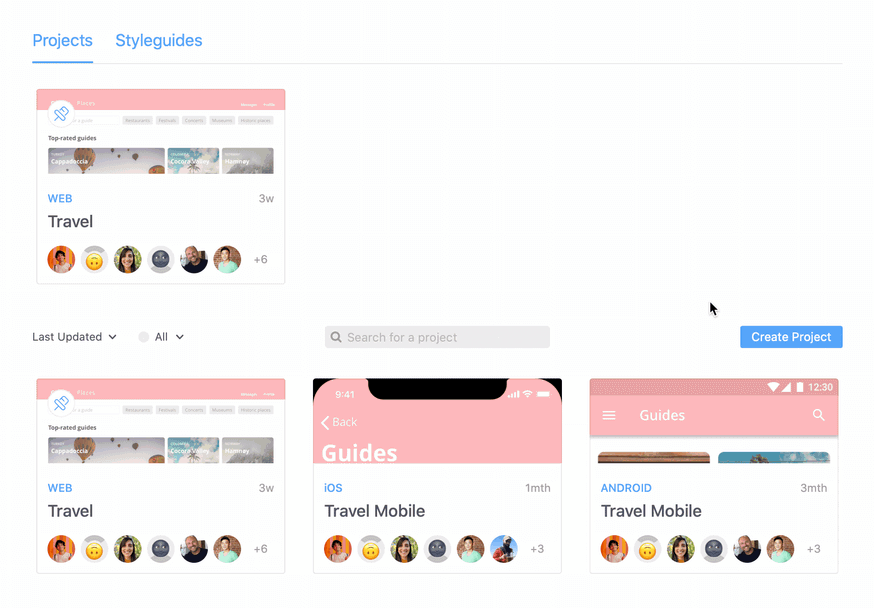
Today, we’re excited to announce Pins. Organization members can now pin their most important projects to the top of their workspace for easy access. Learn more about Pins here.
Up next: Group projects and link external resources
Pins help surface projects and Project Status communicates the project’s progress, but what about the resources connected to these: the product briefs, GitHub repos, Storybook libraries or design file links? How do we connect these resources and group related projects in one centralized hub?
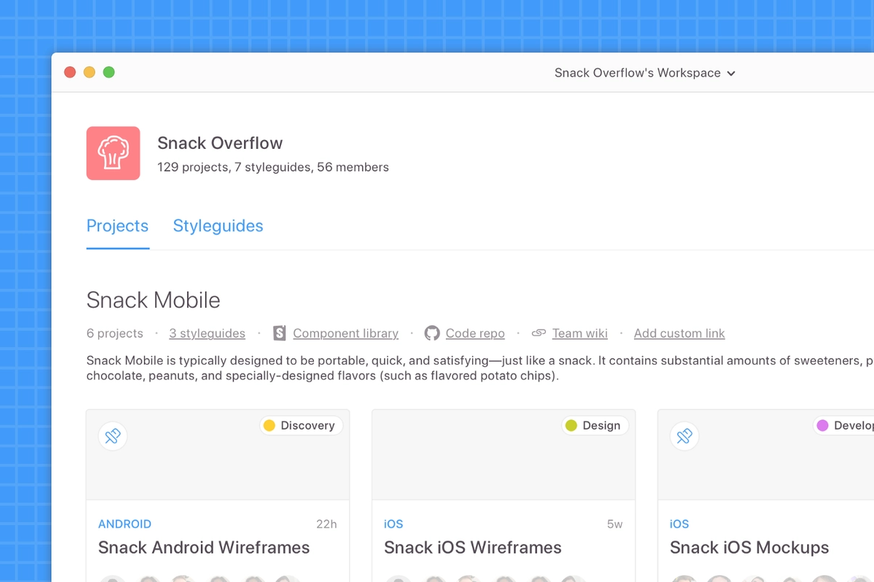
Soon we’ll be launching sections for the workspace; allowing you to group related projects and add context to your work.
To get started with Project Status and Pins, check out the Organization plan — we can’t wait to hear what you all think.
…and stay tuned for Round 2, coming in a few weeks!