Introduction
Annotations are one of the most used features in Zeplin, they’re a core part of the documentation side of design delivery, helping teams bring clarity to the final steps before development. Requirements, behaviors, edge cases, animation specs, API endpoints… all the little details that matter.
By keeping all this context in one place, right next to the designs devs will build from, annotations help teams stay aligned. No “wait, where was that written?” moments.
Today, we’re shipping two big updates to annotations: Annotations in Flows and Custom Annotation Types. One helps you add richer, more readable context right inside flows; the other lets you define your own annotation types so your docs actually match how your team works.
Annotations in Flows
You can now use annotations right inside your flows — a much easier way to provide more context as you map things out.
Annotations in flows work a little differently compared to annotations in screens: On screens, annotations stay out of the way by default, keeping the screen from feeling cluttered. You just see a small dot with the annotation type (like “Requirement”), and the full content appears when you click it.
But flows live on an open canvas, so we wanted the reading experience to feel more natural. That’s why flow annotations are visible right on the board, making it much easier to follow the flow and read notes at a glance.
Annotations in flows start as simple sticky notes, perfect for quick thoughts while you’re mapping out a journey. You can use them as you’re brainstorming on a flow or jotting down rough ideas.
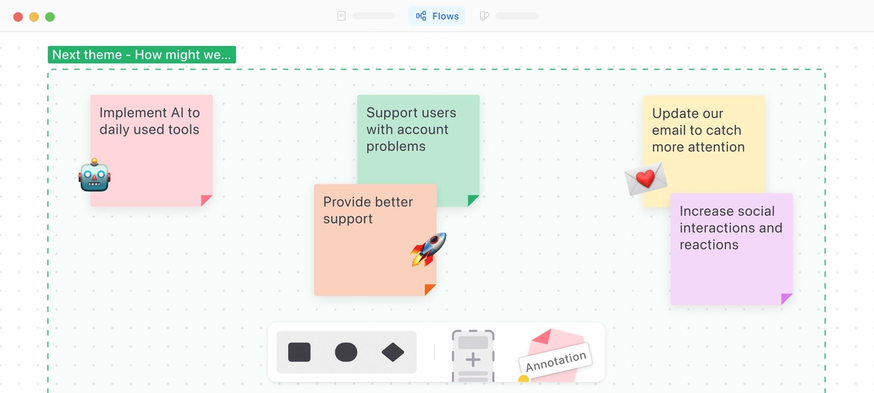
When you want to add more formal annotations, you can assign a type — like Requirement, Behavior or Animation. Once you set a type to an annotation, it takes on a more structured, "official" look, very similar to annotations on screens. (These types also tie into the Custom Annotation Types feature below. A little sneak peek of what’s coming in the next section… 👀)
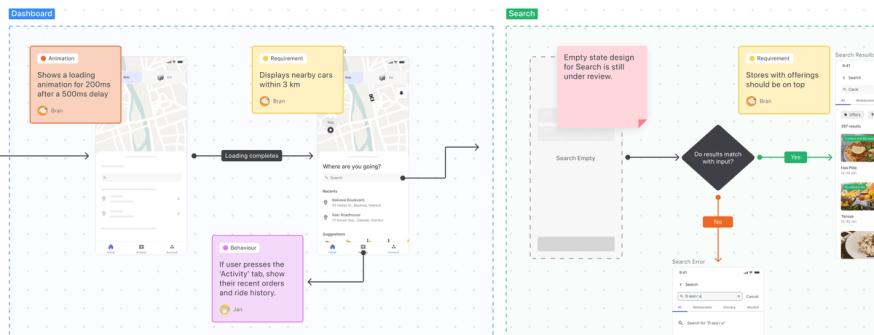
Here are a few other things you can do with annotations in flows:
- Change annotation color, font size and font
- Choose to show or hide the author
- Connect annotations to screens, shapes or other annotations using connectors
Whether you're capturing a quick thought or documenting detailed requirements, Annotations in Flows should make explaining your flows a whole lot smoother.
Custom Annotation Types
Since the very beginning, annotations in Zeplin came with a predefined set of types: Requirement, Accessibility, Animation and so on… These types cover most use cases, but not always a perfect fit for every team.
Starting today, you can customize annotation types to match how your team works.
Annotation types can be customized at two levels, giving your team the flexibility to stay consistent across the workspace or tailor types for a specific project:
- Workspace level: types that apply across all projects in your workspace
- Project level: types that only apply to a specific project
Custom Annotation Types is available on all plans that include a workspace — get started by hitting “Customize” while selecting an annotation type.
More improvements we think you'll appreciate
To round things out, we’ve got a few smaller improvements rolling out over the next few days to make annotations even smoother:
Co‑edit annotations 👭
As projects evolve and decisions change, it’s pretty normal for annotations to need updates from different people on the team. Sometimes the PM needs to edit an annotation the designer created or the designer wants to tweak something the PM left behind.
Now, anyone with permission to create/edit annotations can edit any annotation, not just the ones they wrote. Zeplin still shows who made the update, so context stays clear.
Temporarily move annotations out of the way🫸
Annotations on screens can sometimes overlap important UI details. Now you can temporarily drag an annotation to the side — without actually editing or repositioning it for everyone else. It snaps back once you refresh the page or switch projects.
Tell us what you think!
These updates were shaped by feedback from all of you, and we’re already thinking about what’s next. If something still feels rough or you have ideas on how annotations could work even better, please ping us at support@zeplin.io. Happy annotating!




