Welcome back, friends! Many of you will soon be searching for the best candy in the neighborhood or that perfect last minute Halloween costume. In that same spirit, we can all do a bit of searching inside of Zeplin right now — with Global Search! 🔍 More on this exciting new feature and a few other product updates below.
Hop around your workspace with Global Search
We recently hit 5 million users (Woo-hoo! 🎉) and we’re thrilled that so many of you trust us as a source of truth for your developers, QA, UX Writers, PMs, and more. We’ve noticed, though, that it can get tricky for different team members to find the resource they need quickly when your workspace contains thousands of pieces of design information and grows every single week.
This felt like the perfect opportunity to make the Zeplin workflow even better for everyone, and that led to us building our newest feature: Global Search.🔍 With Global Search, you can start a search from anywhere in Zeplin to find exactly what you’re looking for, whether that’s a section or screen, a comment or mention, a component or annotation, or anything in between.
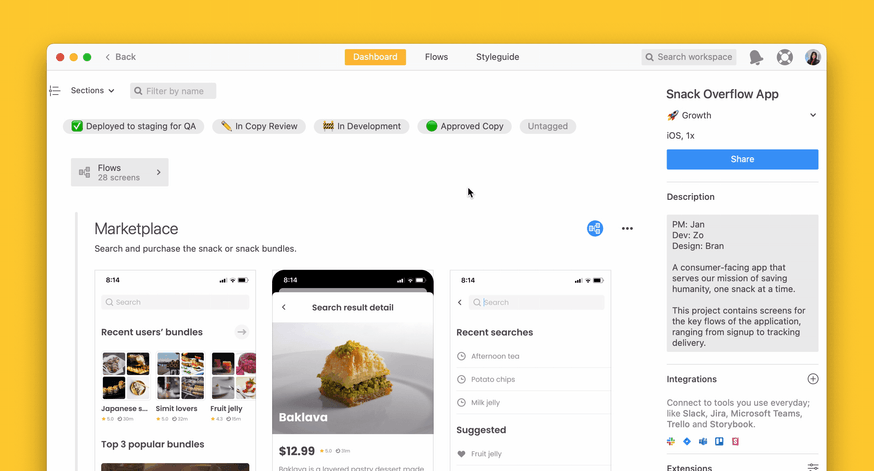
Even if you don’t know the exact name of the resource you need, Global Search will scan through all major types in Zeplin and surface relevant results for you instantly.
This allows you to hop directly into different parts of your workspace as you move from one task to the next, and it also gives you visibility into all of the design information that lives deep inside your projects. As a result, you get speedier workflows and more time back for focus, free time, or whatever else you or your team needs more of. 🧘🏼♀️
Here are some example searches to spark some inspiration:
- search for a phrase or keyword to explore all the resources where it appears
- search for a screen to navigate directly to it (e.g.“delivery confirmation”)
- search for a user flow to surface the relevant section (e.g.“onboarding flow”)
- search for a component from your style guide (e.g.“primary button pressed”)
- search for your @ mentions in comments across the whole workspace
Take Global Search for a spin by clicking “Search” in the top right menu, or with ⌘K on macOS or Ctrl+K on Windows. In our next few updates, we’ll be adding more functionality such as results filtering and display options.
And a couple more updates
- Click arrows to navigate Flow Comments. When viewing Comments in Flows, you can now click arrows to move to the next comment. Comments are placed in order visually from left to right and if you have Groups, the order goes through all comments in a group first, then to the next group or any outlier comments.
- Stay up-to-date on the screens you’ve published. If you published a screen to Zeplin, you’ll get notified on new comment activity on it whether it’s a new comment or a reply. You can turn this option on or off in the notifications setting.
And that’s all for now! Take a peek at our Release Notes for more product news or check back here around this time next month for the latest from us! 📌




