Hi, I’m Jason, Product Manager for Scale at Zeplin. I’m excited to announce this month’s product highlights because the crew and I got to build user provisioning foundations that will have a long-term impact on how teams use Zeplin. Let’s get into it.
More account & user controls with Domain Capture
When your company is large enough that it takes an IT or Operations team to administer deployment, onboarding, and data privacy compliance for the everyday tools you use — things can quickly get complicated.
Starting Wednesday, IT teams can now easily administer Enterprise accounts in Zeplin with new account and domain management settings. These updates will simplify and speed up how you onboard new users and control information privacy, company data, and users within Zeplin:
- Account Admin role: This role can provision users to Workspaces and verify domains without needing to be a part of a Workspace or using a paid seat.
- Account Settings page: On this page, the Account Admin can administer account settings for the organization, starting with Workspaces and any claimed domains on the account.
- Domain Verification: Add, verify, and manage ownership of your company’s domains.
- Domain capture (for new users): Capture new users signing up for Zeplin using a verified email domain. Automatically assign them a default Workspace or display contact instructions. They will not be able to create new Workspaces or sign up for other plans with this email. This keeps your company’s work within your account and helps you manage new user deployment at scale.
Contact your Success Manager to get started. We will continue to add features to improve user provisioning so you can scale operations easily.
Zoom and spread your Flows
We added two new zoom-out levels — 6% and 3% — for Flows. This will make it easier for teams with larger flow boards (think: web app builders) to get the full picture.
To tidy up any uneven spacing between screens, simply select screens to “distribute” spacing horizontally. We’ll add support for vertical distribution in the future.
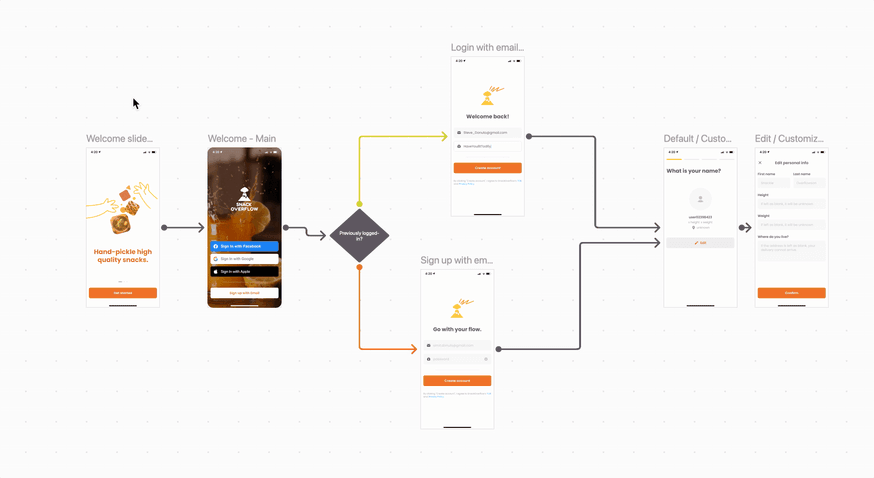
Dark mode for Figma plugin
Zeplin’s plugin for Figma now supports dark mode! Whether you manually choose the dark mode setting or your system defaults to it, Zeplin will now match the experience — so you can carry on with screen exports sans the glare.
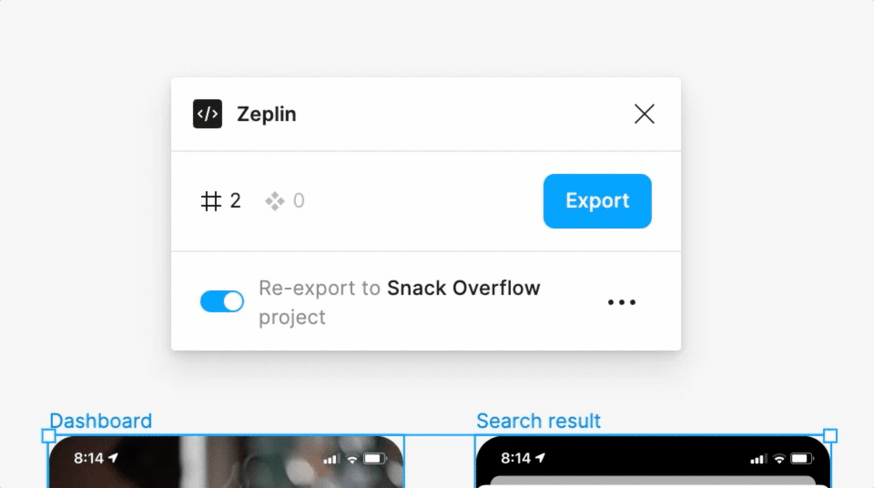
To learn more and stay up-to-date with ongoing releases, bookmark our Release Highlights page on our support website.




