We had a chance to speak with Katie Riley, the Design Team Lead at Envoy, about Envoy’s product development process and how Zeplin supports it.
Would you give me a quick overview of Envoy?
Envoy is probably most well known for our Envoy Visitors software, an iPad-based sign-in product for the front desk of your workplace. We create a warm and secure welcome for more than 100,000 sign-ins every day in offices around the globe.

From there, we expanded to build more products that improve the workplace experience for everyone, including our Envoy Deliveries product that helps packages get quickly delivered to employees at work, and we just launched Envoy Rooms, which simplifies the experience of finding and checking in to meeting rooms, while freeing up unused rooms for others to reserve. All in all, we’re building a suite of products that will help everyone do their best work.

How are the design and development teams set up?
Our design team is made up of eight designers: four visual designers who focus on brand and communication design, and four product designers who partner with product managers and engineers to develop features for our web and mobile products. On the engineering side, the team is growing rapidly — we have about 45 engineers today, and we’re hiring!
One of the most exciting things about our design team is that while the visual designers and product designers work on different types of projects, we all sit together and collaborate as one design organization. This helps us learn from each other and create a strong, united brand.
We develop products with a few small “EPD” teams (meaning Engineering, Product and Design) — each smaller team includes a PM, a product designer, a few engineers, a product marketing manager, and a data analyst.
What does the overall product team workflow look like?
Our EPD teams work together end-to-end, from roadmapping through design, development, and launch. Many cross-functional members of each team pitch in to conduct user research, review design work, test and QA functionality before release, and create a strong go-to-market plan. Our product teams have a lot of responsibility and autonomy to influence our growing product suite.
What do you think is unique about your processes?
"When sharing designs, Zeplin allows us to show progress along the way and collect feedback from engineers to help evolve the designs to a finalized place.
"
I think what most makes Envoy unique is that the founders invested in design very early on and see design as a way to differentiate the company and its products. Everyone at Envoy understands the value of design and seeks to “create great experiences”, which is one of our company core values.

Another one is to “communicate openly”, which we try to reflect throughout our entire product development process. For instance, when sharing designs with engineers, rather than having one formal hand-off, Zeplin allows us to show progress along the way and collect feedback from engineers to help evolve the designs to a finalized place. In a similar way, our product designers all have GitHub access so once development begins, they can review pull requests and compare the designs in Zeplin to production.
How do you collaborate with other teams, especially with engineering?
Product designers are embedded on teams with engineers and other functions, so they’re used to working cross-functionally. Our EPD teams have daily standups and dedicated Slack channels where designers can chat throughout the day with their teammates, ask questions, and get design feedback. By putting product design work into Zeplin and giving all the cross-functional members of a team Zeplin access, we’re able to ensure that all stakeholders are brought into the process and can give shaping feedback as designs develop.
What was your team’s process prior to using Zeplin?
Envoy started using Zeplin back in late 2016. Before Zeplin, designers had to hand-make design specs and manually export assets for iOS.
I personally used Zeplin at a previous job, since its early days — I actually got my first name as my username! One of the developers at my previous company told me about it and it immediately made design handoff a million times easier. It’s honestly hard to remember the days of manually redlining designs.
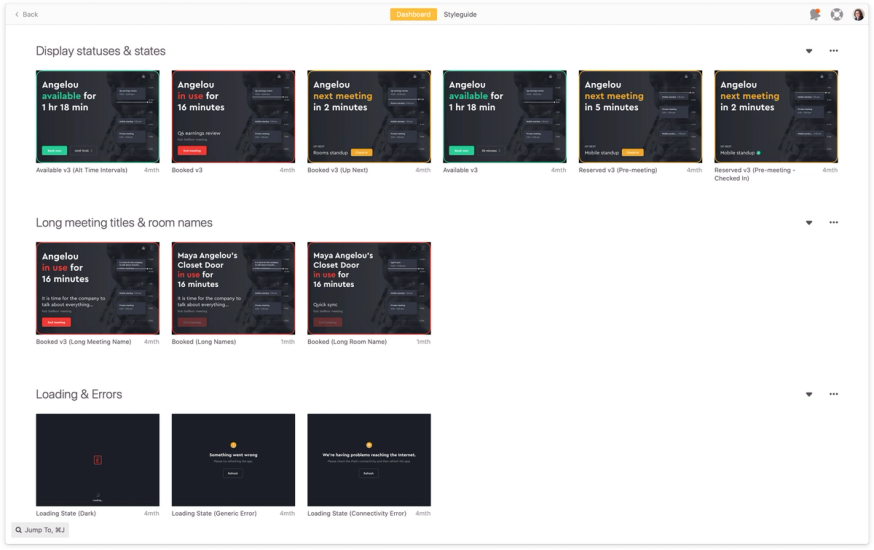
Now that I’m in a management role, it’s that much more important to me to optimize how designers spend their time, and Zeplin is one of those tools that just works — it’s reliable and it gives designers more time to focus on creative work instead of documentation.
Where does Zeplin fit in your workflow?
Development moves quickly at startups, so it’s important that our product designers keep their engineering and product partners updated about the status of design work — Zeplin makes this easy. As design work starts to take shape, designers push screens from Sketch into Zeplin where their cross-functional team can view, comment, and follow updates until designs are finalized.
"Ultimately, Zeplin is our source of truth for developers: the single place where we store our finalized, up-to-date designs.
"
We also use Zeplin’s Slack integration to connect Zeplin projects to team Slack channels, which ensures everyone can see project activity and give feedback.
Ultimately, Zeplin is our source of truth for developers: the single place where we store our finalized, up-to-date designs.
What is your favorite feature of Zeplin?
Our team likes to use Sections to organize project screens by user flows or stories — we’re often designing complex features, so Sections help give crucial context to the screens and break up engineering work into smaller pieces.
We also appreciate how Zeplin integrates with the other tools we use and is quick to make updates as other tools introduce new features. Simple things like immediately supporting Smart Layout for Sketch gives us confidence that Zeplin will evolve as the industry does.




