We talk a lot about design delivery here at Zeplin and the challenges that teams face when doing design handoff at scale. But did you know thousands of users across multidiscipline teams use Zeplin to manage their release workflows, from ideation all the way to QA/testing before pushing to production?
It’s true, and there are two specific workflow challenges that Zeplin helps these teams overcome: keeping track of design decisions and making sense of a chaotic canvas.
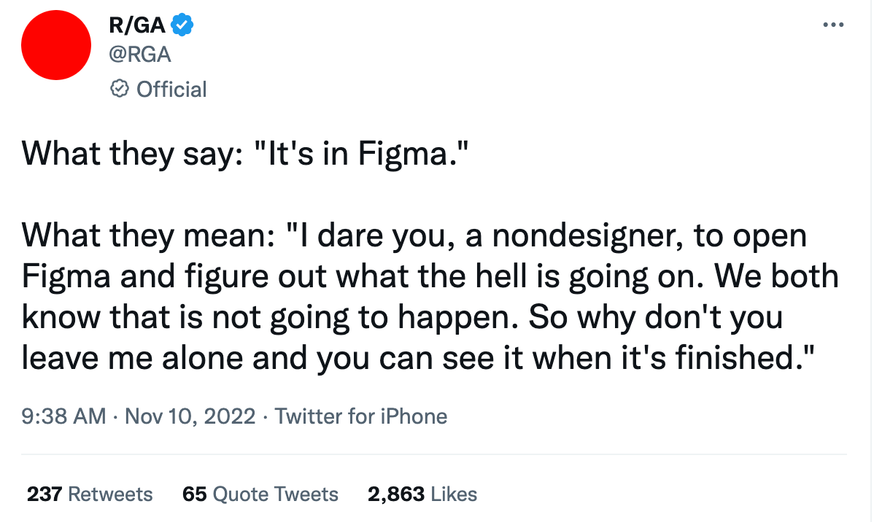
For teams managing releases in Zeplin vs. those who aren’t, the difference is like night and day.
By giving your team a single hub for exchanging feedback, managing approval stages, and gathering assets and instructions for every build, Zeplin helps each team member spend less time on documentation and guesswork. As a result, they get more time for their own work routines that bring value to the product delivery cycle — whether that’s designing, developing, or product planning and strategy.
There are three features I’d like to highlight that make this all possible.
Nested Sections: Even more ways to organize your screens
One of our most popular features, Sections, helps teams quickly organize and navigate their way around large projects. Sections keep your screens in logical groupings so you don’t have to scan through a jam-packed design canvas to find the ones you need.
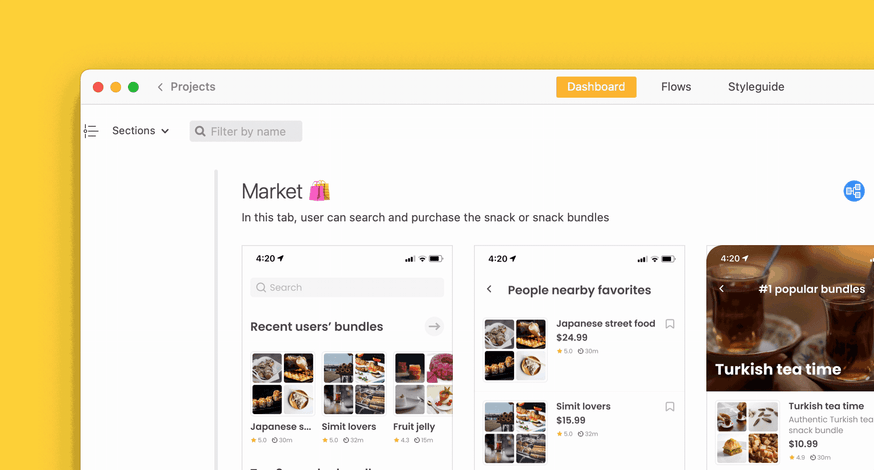
Sections allow you to collapse and nest screens into three levels, which gives a helpful visual hierarchy to screens that belong to the same parent group but could use separation. Many teams use Sections to organize their projects into a specific architecture to support their sprint cycles, such as grouping screens by sprint, owners, or Jira ticket.
This makes a huge impact on your team’s production speed over time, especially if you’ve got hundreds or thousands of screens.
Tags: Status tracking for your files, artboards, and screens
There are plenty of tools that help with status tracking (e.g. Airtable, Notion), but none of them offer complete design information in the same platform. You always have to separately go to the source of the information to verify status.
For teams using Zeplin, Zeplin is the source of information on what to build, and you can apply the same Tags across all projects for consistent labeling. 🏷️
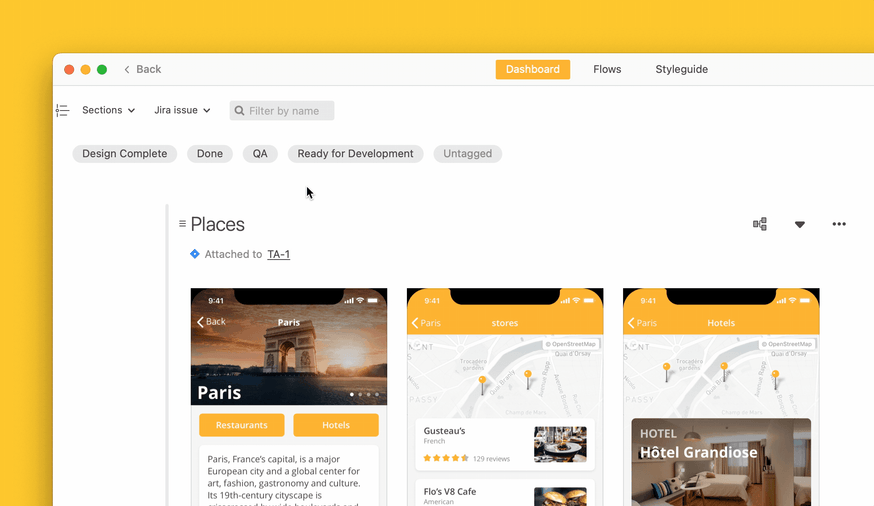
Thousands of teams use tags in Zeplin for a wide range of things, such as:
- to indicate project status (like shown above)
- to highlight the approval workflow stages (e.g., Design review, Client Approval Needed, Approved, Needs work)
- to assign owners
- for version labeling
The list is endless. We‘ve recently made updates to help you more flexibly assign tags: hover over one to see how many screens it’s been applied to or drag to reorder tags in the lineup.
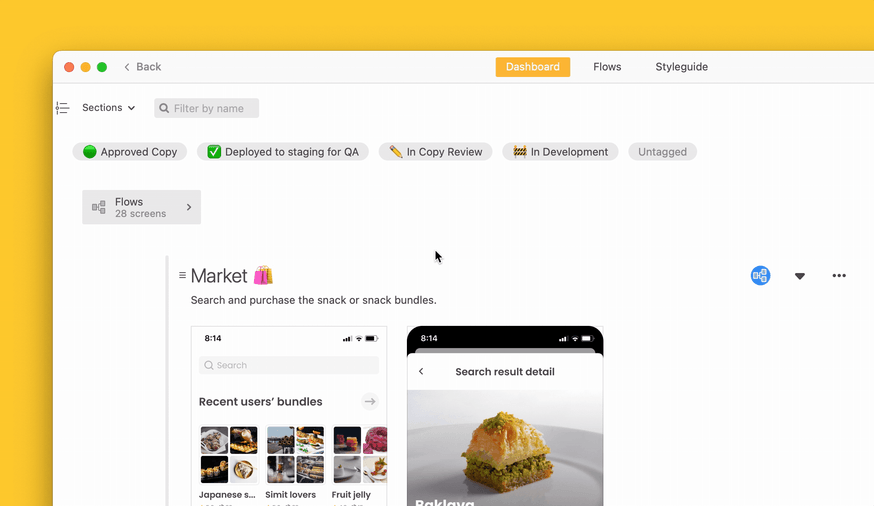
Jira integration: Plug designs directly into the developer workflow
Developers and PMs love using Zeplin’s Jira integration because it connects Jira tickets directly to the designs in Zeplin that they correspond with. While working in Zeplin, you can quickly see the attached Jira issue right there at a glance so you can continue to stay in flow. 〰️
You can also link components or whole sections containing components from Styleguides to Jira, which is a great way to indicate that there are new components ready for edits or build. For design system teams, this connected workflow means fewer clicks to maintain your design system while keeping engineering in the loop.
All in all, Zeplin’s two-way integration with Jira is a convenient addition to the development workflow that cuts down the need to track information between the two tools. Jira tickets that have been attached in Zeplin even double as filters in your workspace.
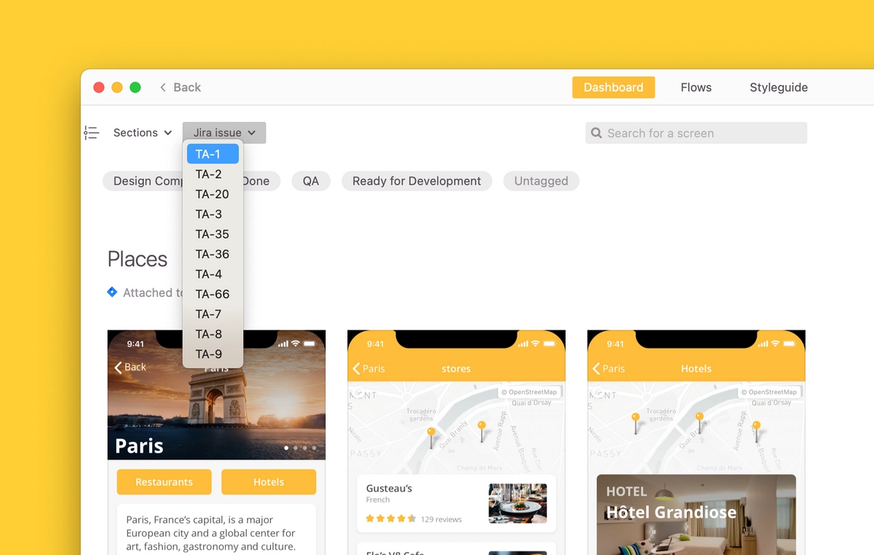
Use Zeplin to speed up multiple steps in your release workflow
Zeplin continues to be a beloved tool for handoff, and we’ve evolved into a tool that product teams also rely on for faster workflows across the entire product delivery cycle — from planning to QA and implementation. These features are just an example of what’s possible today and there’s so much more we have planned — stay tuned for more updates to match your unique workflows coming your way in Zeplin!




